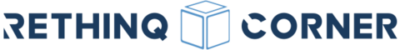Going back 20+ years ago, I had always wanted to learn new software packages – the chance to pick up cool new skills, ones that I may never use professionally but good to know as a hobby. This started off with things like Photoshop, then slowly evolved to fancier things like 3D Studio Max and Maya (which I had no idea is now part of AutoDesk universe). BUT…..I never could figure out how to use these 3D software packages and ended up not getting past drawing just a cube or cylinder.

Fast forward to high school, I had the unexpected opportunity to actually learn how to use AutoCAD in a class setup. For the first time, I was able to learn about using these commercial professional software package from a professional educator. Safe to say, I loved the entire course and, for numerous years after, got hooked to using AutoCAD. I tried using it into everything I was doing – whether it was needed or not. I certainly wasn’t any good with it, but that didn’t matter to me – the fact that I could do something with it made it all worthwhile.
During the university period, my engineering degree gave us a chance to pick up and use another 3D CAD software – an easier software package called Pro/DESKTOP. According to Wikipedia, this software has since been discontinued.

As you can see, I’ve had a fair share of dabbling into numerous packages – all for its own reasons. Now in 2021, I want to jump back into this world and play with whatever software package I can get hold of. Do I go see how 3D Studio Max or Maya is these days? Do I go back into AutoCAD? Or is there a new kid on the block? And so this brings me to what I am going to jump into and invest my limited time on…

What is Blender?
Blender is a free and open-source 3D computer graphics software used for creating animated films, visual effects, art, 3D printed models, motion graphics, interactive 3D applications, virtual reality, and computer games.
The first version was officially released in January 1994 and have since been in constant development, with the latest version being v2.93 at the time of writing this (September 2021). Blender’s features include 3D modeling, UV unwrapping, texturing, raster graphics editing, rigging and skinning, fluid and smoke simulation, particle simulation, soft body simulation, sculpting, animating, match moving, rendering, motion graphics, video editing, and compositing.
If you search Blender tutorials and sample works online, you will see plenty of readily available materials – from comprehensive step-by-step tutorials on YouTube to learning programs on SkillShare or LinkedIn Learning. The 3D community has really embraced this as a new standard in 3D graphics world. Its reported that it was even used by Hollywood – with the first and most well-known being SpiderMan-2 in 2004. Its also been used in a handful of movies since, and I can imagine many more moving forward.

While I’m not targeting to break into the Hollywood scene, one areas I am keen to focus is around interior design. I would love to be able to design my future home completely in Blender – ranging from the floor layouts, material selection, kitchen design, lighting styles….you name it, I want to visually see it! I could just get a professional interior designer or architect to do this for me, but where would be the fun in that? Plus I don’t know what I want, so I want to be able to see many options – and whoever I work with is likely to really hate me at the end of the process, or going to be charging me 10x the initial pricing. Either way, no one is going to be happy with the endgame.
And so here I announce my new journey…..a challenge you may even say…..as I jump into the world of Blender!